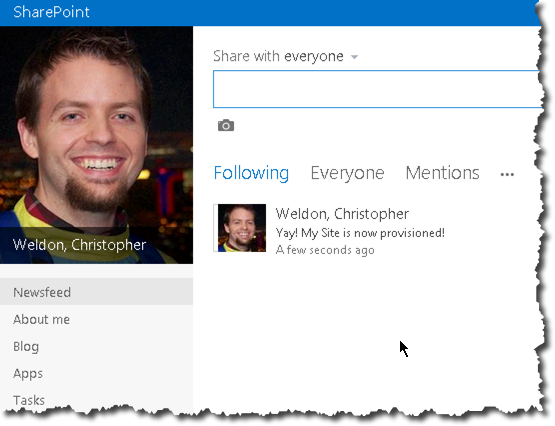SharePoint 2013 My Site Timer Jobs Missing
This post discusses how to re-create the timer jobs used for My Site creation in SharePoint 2013.
The way My Sites are created in SharePoint 2013 is vastly different from SharePoint 2010, but for good reason. I won’t go into the details of how it’s changed, as Wictor Wilen has done an excellent job of this already in his blog post SharePoint 2013: Personal Site Instantiation Queues and Bad Throughput. I encountered problems with a new development workstation not setting up My Sites for users appropriately - blocking us from testing our solution, which was dependent upon a user having a My Site. In looking online (and in Wictor’s blog post), everything was pointing to checking the following three timer jobs:
- My Site Instantiation Interactive Request Queue
- My Site Instantiation Non-Interactive Request Queue
- My Site Second Instantiation Interactive Request Queue
The problem is, those timer jobs were missing from my server! I checked for the timer jobs first through Central Administration, and then subsequently thru PowerShell. The following are the results I found:
Get-SPTimerJob | sort Name | ft Name
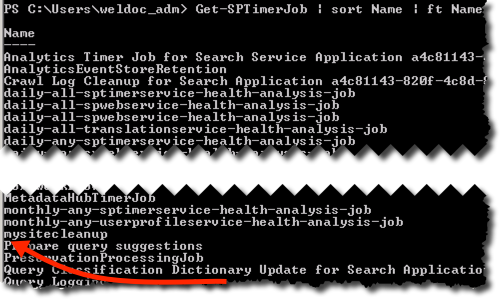
I decided to check for the My Site timer jobs on a know working SharePoint 2013 farm. Sure enough, they were there:
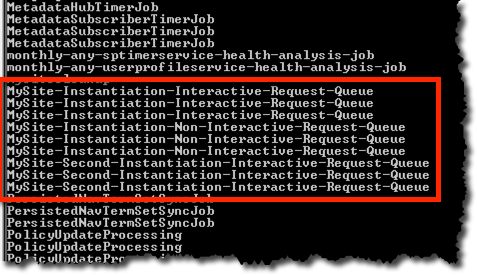
I wanted to look for a way to re-register timer jobs. There should be no reason for me to do something drastic like uninstall/reinstall the User Profile Service just to get the timer job re-registered. This timer job, as expected, was in the Microsoft.Office.Server.UserProfiles assembly:
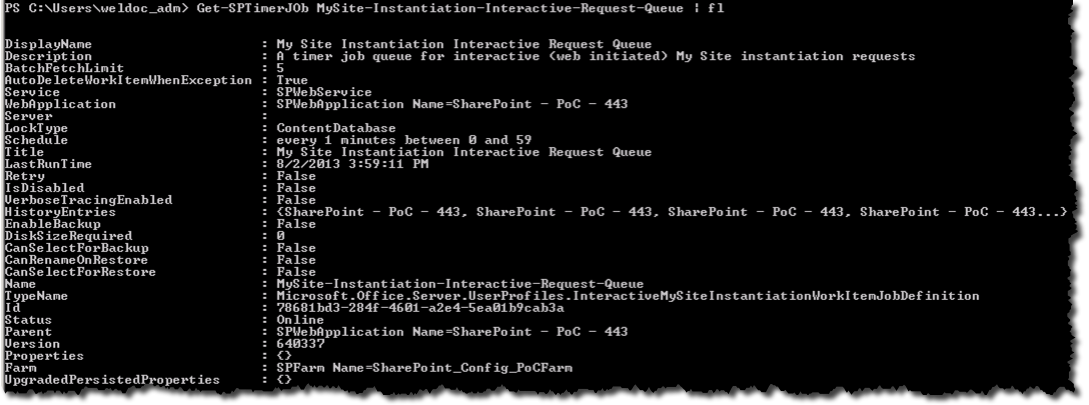
So, I cracked open dotPeek and decided to hunt for that timer job definition and find who was using it. It turns out, there’s a web application-level feature (MySiteInstantiationQueuesFeatureReceiver) which registers these timer jobs:
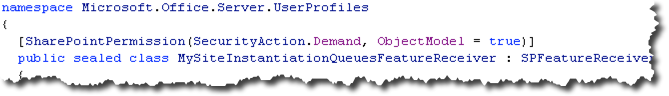
There is a public static method inside that feature receiver used for registering the timer jobs.
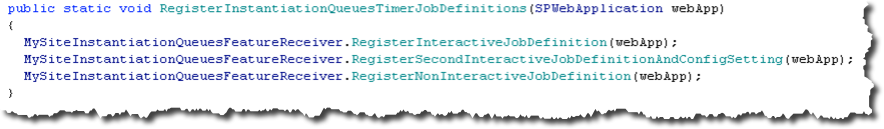
So, I had one of two options: invoke the static method directly, or simply toggle the feature. I opted to toggle the feature:
$feat = Get-SPFeature 65B53AAF-4754-46D7-BB5B-7ED4CF5564E1
Disable-SPFeature $feat -Url http://webapp
Enable-SPFeature $feat -Url http://webapp
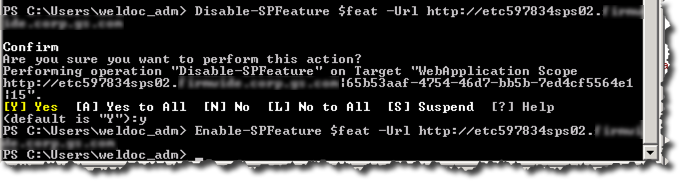
Finally, I double checked and verified the timer jobs were now present!
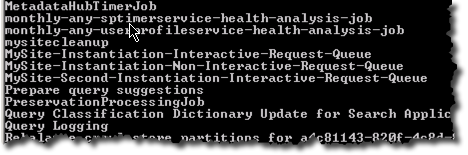
I then went to the My Site host URL and got into the queue for provisioning. Within 5 minutes, my personal my site was provisioned!